
Reference: ZWEAF-N
Brand: ZWO
Reference: ZWEAF-N
Brand: ZWO
Reference: POA-URANUS-C
Brand: Player One
Reference: POA-ACS
Brand: Player One
Reference: AS-FRA400
Brand: ASKAR - Sharpstar
Reference: ZWASI120MINI
Brand: ZWO
Reference: AS-SET-DUO-D1D2
Brand: ASKAR - Sharpstar
Reference: ZWDC-Y-SPLIT
Brand: ZWO
Reference: AS-REDFRA400
Brand: ASKAR - Sharpstar
Banner







The Saddle Powerbox has close functionalities to the Pocket Powerbox Advance and can be directly placed on our NYX-101 mount or other mounts in the market.
 security
security
100% Secure Payment
 Delivery policy
Delivery policy
Express shipping of in-stock parts
 RETURN POLICY
RETURN POLICY
Express shipping of in-stock parts
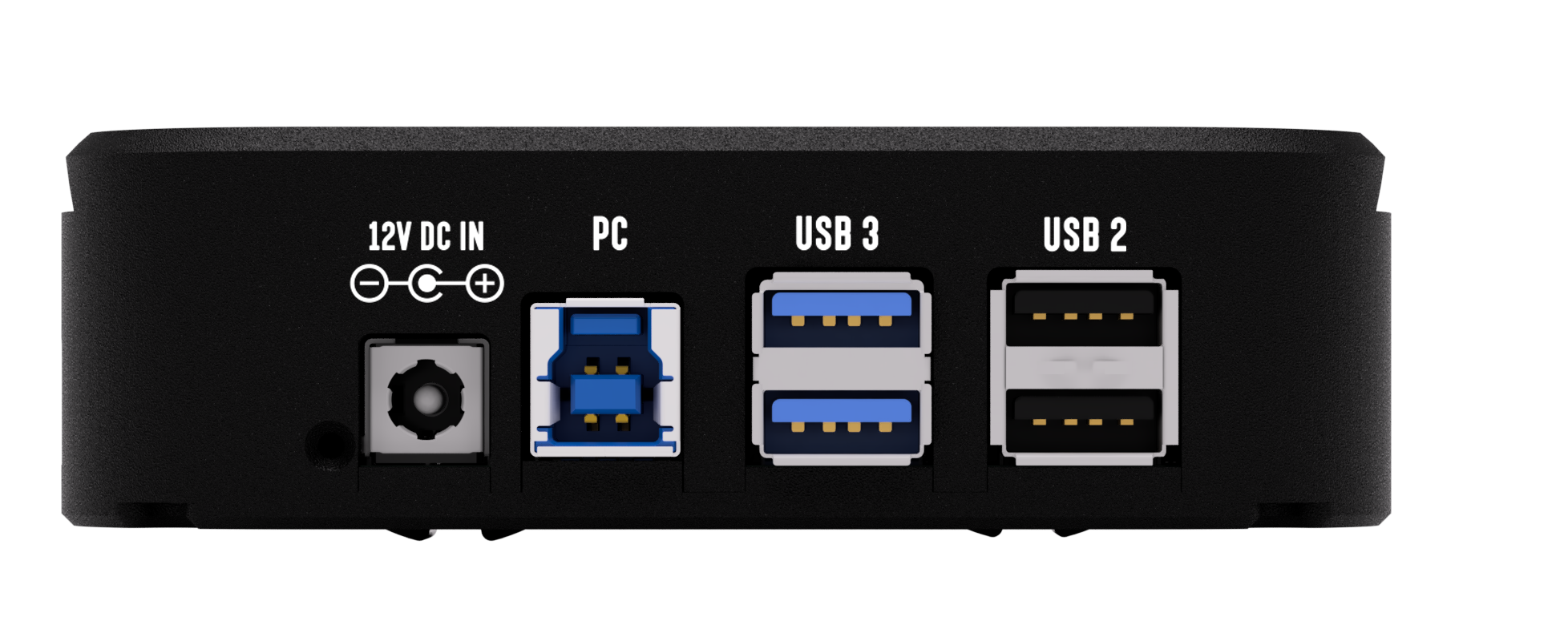
A powerful mosfet transistor provides “electric juice” to your precious equipment. It supply of electricity 4 outputs. Can switch on/off all 12V outputs (not individually).
This single channel can provide up to 10Amps of current to all ports. Current is shared among the 4 x 12V ports
A precise voltmeter measures and displays in real-time your input voltage. If the input is more than 14.5V, the power is instantly cut off to protect your equipment.
A temperature and relative humidity sensor measures and report your current environment values.
Two dew heater outputs allow you to precisely control the output of your heaters. Auto-dew functionality can automatically control the intensity of the heaters by consulting the built-in temperature and humidity sensor. A Pair of cable adapters from DC 2.1 -> RCA is included in the package.
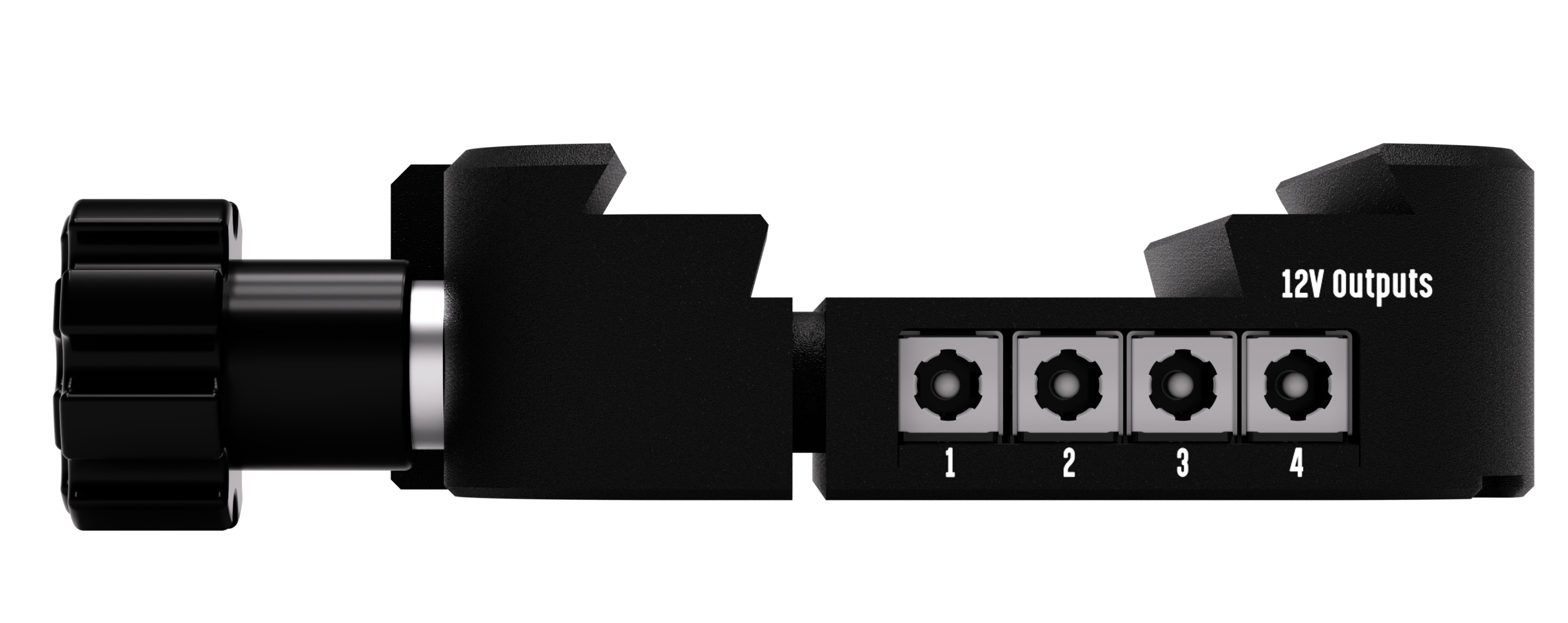
An Amp-meter placed after the DC input reports the total electric current and voltage levels. This allows you to easily monitor your equipment’s detailed and overall power consumption.
More than 10A of total electric current
The powerbox has been designed to output up to 10 Amps of electric current. Please note that a usual backyard astrophotographic setup requires 5-7 Amps

USB High Power Output
USB Port 1 provides up to 3 Amps of current. You can connect any device that requires 5V. E.g a Raspberry PI 3/4 or Intel Compute Stick M3/M5 can receive power from this specific port.
A powered USB3 Hub at the back of the device provides:
The new SuperSpeed hubs operate in parallel with the USB 2.0 controller, so 5 Gbps SuperSpeed data transfers are not affected by slower USB 2.0 traffic.
USB Port Configuration under PPBADV Gen2
The Powerbox Saddle can be directly placed onto the NYX-101 mount. For another type of mounts, an extra puck is required. Currently we support the following mounts:

Standalone Operation “out of the box”
Pocket Powerbox can work “out of the box” as a standalone device. Just plug the cables, setup the “autodew” functionality and every time you boot the device, it will retrieve your settings. So, If you don’t like to connect to a PC every time, you don’t have to. Simple as that!
Two channel duty cycle PWM outputs
Two Pulse width modulation (PWM) outlets are capable to provide power to your “thirsty” Dew Heaters. No more moisture fuzzing your equipment and destroying your clear nights. These outlets can be remote-controlled from your laptop using the supplied software.
Auto Adjustment of PWM (Dew Outputs)
Controller can auto adjust the heater power levels by consulting the environmental sensor Dew Point reading. Just click “Auto” and leave to Pocket Powerbox Micro to decide if it is time to turn on and precise tune the level of your dew heaters.
More than 10A of total power
Controller has been designed to support up to 10 Amps of total current.
Led Indications for power and failure states
Led can blink in patterns to warn you regarding important power issues (e.g over or under voltage). Moreover light can be turned off using the software. Our led is very dim but in case you don’t like it on you can switch it off via the software.
Reverse Polarity Protection
Pocket Powerbox Micro has been design with a reverse voltage polarity protection. It will definitely save your night if you accidentally connect the main power supply in reverse polarity!
A hardware watchdog
A hardware watchdog resets the device if for any reason there is no response from the controller for two seconds. A neat feature in the unlikely event of a controller freeze – when you have a remote observatory and you need to be certain that everything works as expected.
Upgradable Firmware
Device is firmware upgradable to support future features and bug fixes.
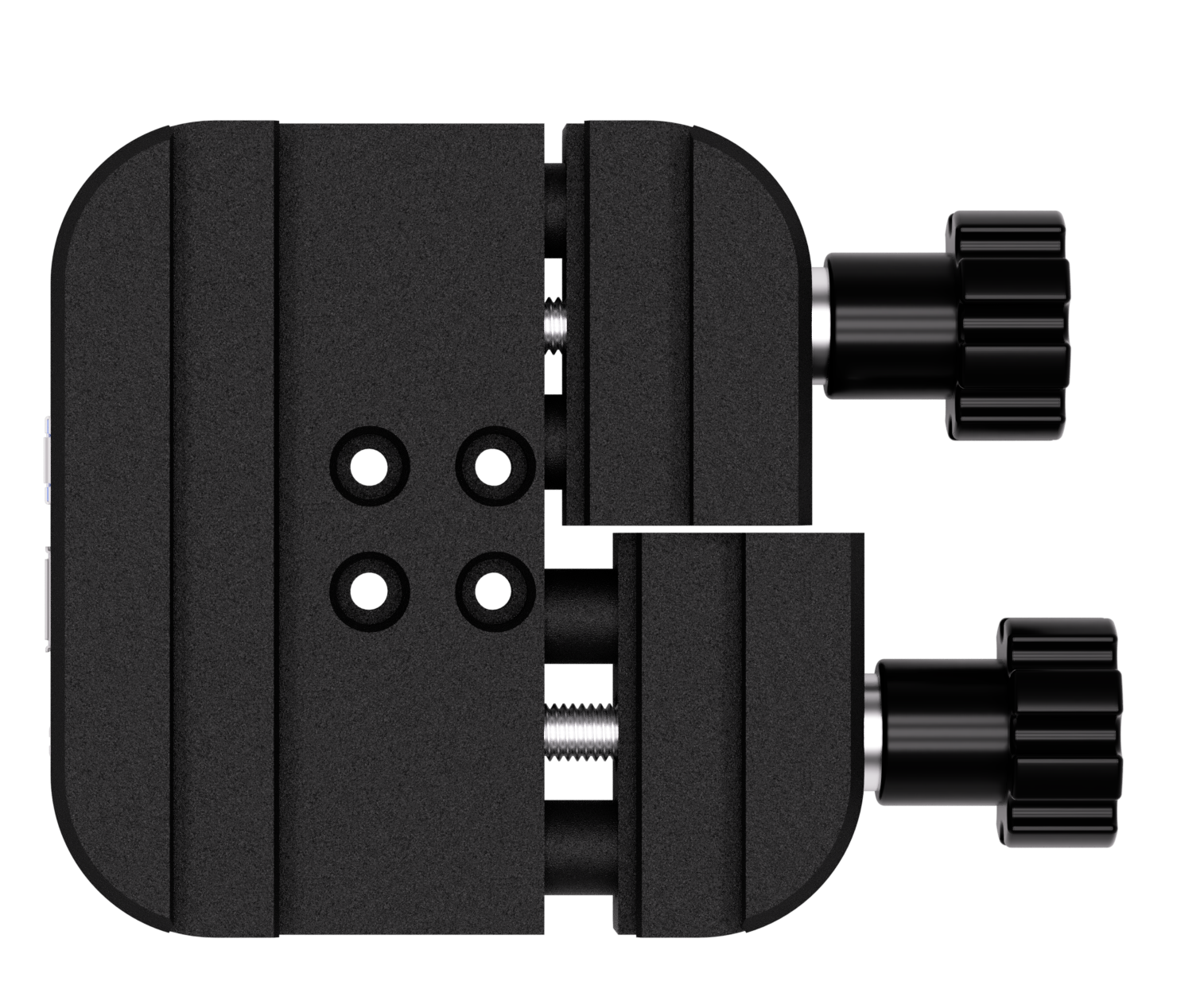
A high-quality robust CNC aluminium saddle houses the electronics of the Powerbox. The saddle accepts Vixen and Lonsmandy plates.
The are two independent knobs allowing you to lock your telescope onto the saddle.
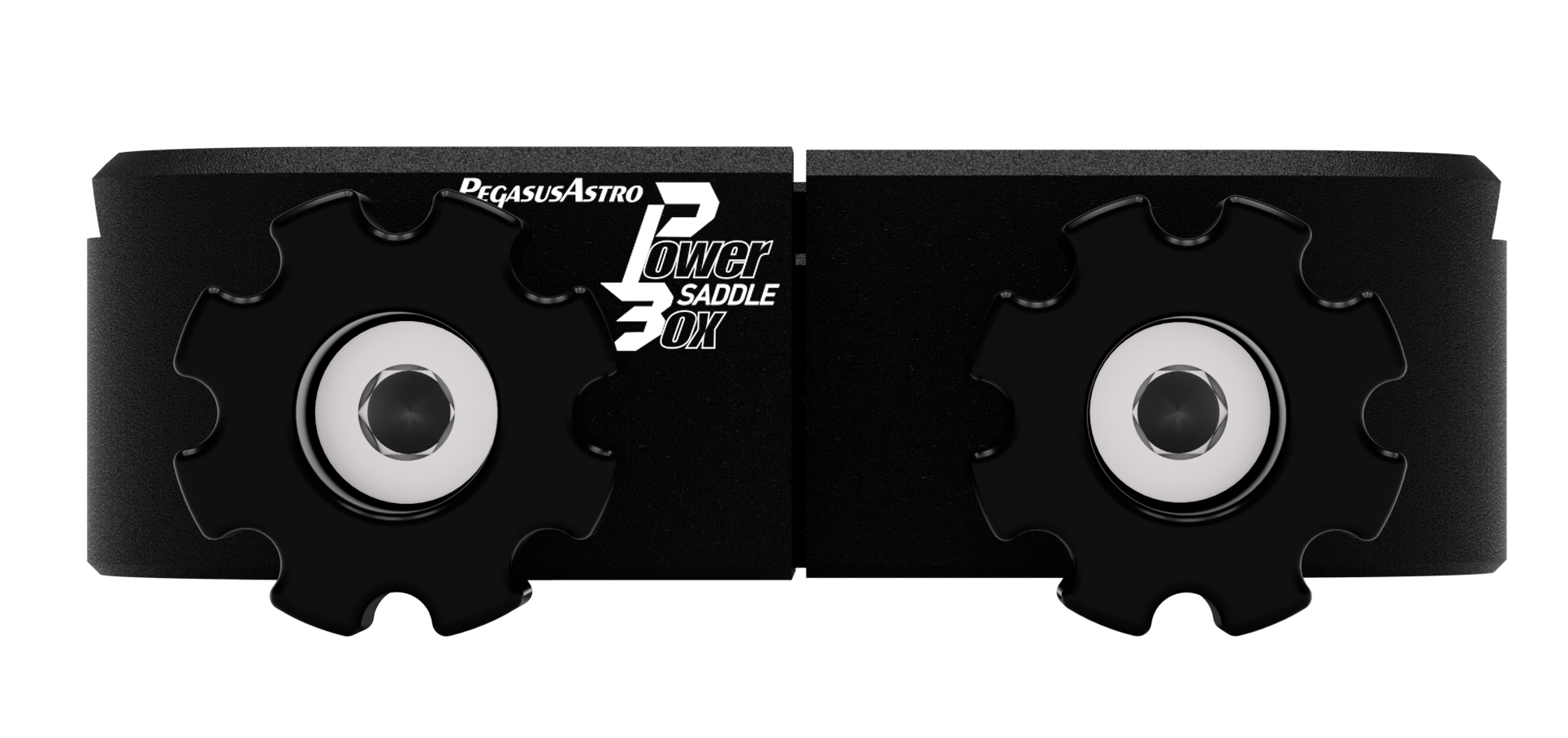
ASCOM 6 Fully supported
Pocket Powerbox Advance fully supports ASCOM6. In combination with our main program which acts as a server you can use our latest ASCOM 6.5 supplied drivers to:
INDI Fully supported
Pocket powerbox fully supports INDI, Bundle it with Stellarmate or any other device that can use INDILib.
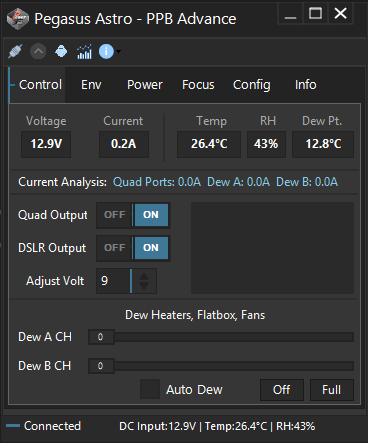
Pegasus Astro Unity Platform is our new all around application. Our goal is to provide a robust and modern application that is going to support current and future products under one roof.
A modern frontend allows the full control of all Pegasus Astro devices.
Moreover, a REST JSON api helps developers from 3rd party software to interact with our products.
As we continuously develop our applications, based on customer feedback, lots of innovative features are going to be added in upcoming releases.
No customer reviews for the moment.
Reference: PEG-BRACK-UPBv2
Brand: Pegasusastro
Reference: NX64546
Brand: Omegon
Reference: 12V-POWER-SUPPLY-EU
Brand: Univers Astro
Reference: 3810000
Brand: Bresser
Reference: PEG-CABL-2125
Brand: Pegasusastro
Reference: PEG-SHOE
Brand: Pegasusastro
Reference: SW0336
Brand: Sky-Watcher
Reference: ZWASIAIR+256GB
Brand: ZWO
Reference: PEG-BRACK-PPBADV
Brand: Pegasusastro
Reference: PEG-CABL-21MUSBC
Brand: Pegasusastro
Reference: ME-Quiter4C
Brand: MeLE
Reference: PEG-CABL-2121
Brand: Pegasusastro
Reference: PEG-PSU-XT60
Brand: Pegasusastro
Reference: PL1000042
Brand: PrimaluceLAB
Reference: PEG-PUCK-AM5
Brand: Pegasusastro

The Saddle Powerbox has close functionalities to the Pocket Powerbox Advance and can be directly placed on our NYX-101 mount or other mounts in the market.
check_circle
check_circle